National Police Clearance | Police Clearance Online Appointment in Philippines 2026
Quick Answer:
To get a National Police Clearance in 2026, register online at the NPCS website, fill out your profile, set an appointment, pay the fee, and visit your chosen police station for biometrics. Once approved, download and print your clearance from your account.
Getting a National Police Clearance is now faster and easier than before. You no longer have to spend hours waiting in line the whole process can be done online with just a few clicks.
The National Police Clearance (NPC) is an official document issued by the Philippine National Police (PNP). It shows that you have no criminal record or pending case in the country. Many companies, government offices, and even schools ask for it as part of their background check.
In this guide, we’ll walk you through everything — from online registration to payment, appointment, and claiming your clearance. You’ll also learn how to renew or verify your National Police Clearance in 2026.
What Is the National Police Clearance?
The National Police Clearance (NPC) is an official document issued by the Philippine National Police (PNP). It serves as proof that you have no criminal record or pending case in the Philippines.
This clearance is accepted by private companies, government offices, and even schools as part of their background check or ID verification process. In short, it shows that your name is “clean” in the police records.
The National Police Clearance gathers data from different local police stations across the country. That means even if you’ve lived in different cities, your record will still be checked nationwide.
Many people confuse it with the NBI Clearance, but they are not the same. Check difference between NBI clearance and Police clearance here.

Why You Need a National Police Clearance
Here are some of the most common reasons why you might need one:
- Job applications
- Government transactions: When applying for a license, business permit, or government job.
- Travel or visa processing
- School or scholarship requirements
- Personal record keeping
In short, having a valid National Police Clearance makes many official processes smoother. It’s one of those documents that you’ll need again and again — so it’s best to know how to get it quickly and correctly.
National Police Clearance Requirements
Before you apply for your National Police Clearance online, make sure you have everything ready.
After your clearance is released, you’ll need to print it yourself from your online account. It’s best to have access to a printer or save the file on a USB drive for printing later.
Once these are ready, you can move on to the online application. It only takes a few minutes to register and set an appointment.
How to Apply for a National Police Clearance Online
Applying for your National Police Clearance is now faster and simpler. You can do most of the process online through the National Police Clearance System (NPCS) website — and only visit the police station for your biometrics and photo.
Follow these easy steps:
Step 1: Register for an Online Account

- Go to the official National Police Clearance System website by clicking the button below.
- Click “Register” for a new account.
- Read and agree to the Terms and Conditions, then fill out the required fields such as your full name, birth date, and active email address.
- After submitting, check your email for a verification link and click it to activate your account.
Use a Gmail or Outlook email some local email domains might not receive confirmation emails right away.
Step 2: Log In and Complete Your Profile


- Once verified, log in to your account using your email and password.
- Fill in your complete details such as address, contact number, and birth information.
- Double-check your spelling any wrong detail might cause problems later.
Tip: Make sure your name matches exactly what’s on your valid IDs.
Select the Type of Clearance
The Philippine National Police provides two kinds of clearances: Local Police Clearance (LPC) and National Police Clearance (NPC). The LPC is valid only within the city or municipality where it is issued, while the NPC is recognized and valid across the entire country. To continue, choose National Police Clearance.
Step 3: Set an Online Appointment
- On your dashboard, click “Apply for Clearance.”
- Choose your preferred police station where you want to process your clearance.
- Pick your appointment date and time from the available slots.
- Review your details and click “Next.”
Choose a station close to your home or work to save travel time. Early morning slots are usually faster.
Step 4: Pay the Clearance Fee

- After setting your appointment, you’ll be directed to the payment page.
- Select your preferred payment option — GCash, PayMaya, 7-Eleven, Landbank, or others.
- Follow the instructions carefully and keep a copy of your payment receipt or reference number.
- Once paid, go back to your NPCS account to confirm the payment status.
Payments usually reflect instantly, but sometimes take a few minutes — refresh your account page to check.
Step 5: Go to the Police Station for Biometrics
- Visit your chosen police station on your appointment date.
- Bring your two valid IDs, payment receipt, and reference number.
- At the station, your fingerprints, photo, and signature will be taken.
- Wait for your clearance to be processed.
If your record is clear, your National Police Clearance will be released within the day. However, if your name has a “HIT” (a possible match in the database), your application may take a few more days while it’s verified.
Step 6: Printing and Releasing Your Clearance
Once your clearance is approved:
- Log in again to your NPCS account.
- Click “Download Clearance.”
- Print it on clean, white A4 paper.
You can print it anytime within six months of issuance. It’s also a good idea to keep a digital copy on your phone or email for easy access.
Applying for your National Police Clearance online really saves time and effort. Your National Police Clearance is valid for six (6) months, but renewing it online is even easier than your first application.
If your clearance is about to expire, Renew Your National Police Clearance here.
National Police Clearance Fee and Validity
For applying, it’s good to know how much the National Police Clearance costs and how long it stays valid. This helps you plan your payment and renewal schedule ahead of time.
National Police Clearance Fee
The standard fee for a National Police Clearance is ₱150, plus a ₱10 convenience fee when you pay online.
That makes the total cost ₱160.
You can pay using any of these methods:
Validity Period
Your National Police Clearance is valid for six (6) months from the date of issue.
Once it expires, you’ll need to apply again online just like your first application. The process for renewal is simple, and you can use the same NPCS account.
Always check the expiration date printed on your police clearance, especially if you plan to use it for job applications or travel.
How to Verify Your National Police Clearance Online
After you receive your National Police Clearance, it’s a good idea to verify it online to make sure it’s authentic.
Verification helps both applicants and employers confirm that a clearance is genuine and issued by the Philippine National Police (PNP).
You can do this easily through the official National Police Clearance System (NPCS) website.
- Go to the official website https://pnpclearance.ph/
- On the homepage, click the “Verify Clearance” button.
- Enter the following details found on your clearance:
- Surname
- First Name
- Middle Name
- Birthdate
- NPC Reference Number (printed on the top of your clearance)
- Click “Verify” to check the record.
If the clearance is valid, the system will show a confirmation message with your details and verification result.
If Your Clearance Doesn’t Verify
- Double-check that your reference number is correct.
- Make sure your name and birthdate match exactly what’s printed on your clearance.
- If it still doesn’t appear, wait a few minutes — sometimes the system takes a short while to update new records.
- For persistent issues, contact your local police station or the PNP IT Helpdesk through the NPCS portal.
Verifying your clearance takes less than a minute, but it gives peace of mind that your document is real, valid, and secure — especially when submitting it for work, travel, or official use.
LPC vs. NPC: What’s the Difference?
Sometimes, citizens get confused between LPC and NPC while getting police clearance. Here, I have explained both in a streamlined way so users can easily understand which one to get.
LPC – Local Police Clearance
- Issued by the municipal or city police station where you currently live.
- Covers only records within that specific city or municipality.
- Usually needed for local job applications, school requirements, or barangay-level transactions.
- Process is often manual or semi-online, depending on the local police office.
Example:
If you live in Quezon City and apply for a Local Police Clearance there, it will only check your record within Quezon City Police Station.
NPC – National Police Clearance
- Issued by the Philippine National Police (PNP) through the National Police Clearance System (NPCS).
- Checks your record from the entire PNP database nationwide, not just your local area.
- Accepted for government applications, employment, and travel requirements.
- Process is fully online via https://pnpclearance.ph/.
Example:
An NPC can show if you have a record anywhere in the country not only in your city.
Which One Should You Get?
It depends on where you’ll use it:
- For local or minor requirements, an LPC (Local Police Clearance) is usually enough.
- For national-level or government requirements, always get an NPC (National Police Clearance) — it’s more complete and widely accepted.
Many employers now prefer the National Police Clearance because it gives a full background check across all regions.
Troubleshooting Issues with National Police Clearance
Sometimes, you might face small problems while applying or verifying your National Police Clearance online.
Don’t worry most of these are easy to fix. Below are the most common issues and how to solve them.
Website Not Loading or Crashing
- Try opening the PNP Clearance website using Google Chrome or Mozilla Firefox.
- Clear your browser’s cache and cookies, then reload the page.
- If it still won’t open, try again later the site may be under maintenance or receiving heavy traffic.
Tip: The website works best on a desktop or laptop rather than a mobile phone.
No Confirmation Email After Registration
- Check your Spam or Promotions folder in your email.
- If nothing appears, go back to the NPCS website and log in — your account might already be activated.
- Still not working? Click “Resend Email Verification” on the login page.
Payment Not Reflected
- Payments made through GCash or PayMaya may take a few minutes to appear.
- If it doesn’t show after an hour, check if your payment was deducted.
- You can also email pnpclearance@npcs.pnp.gov.ph with your payment reference number for help.
Unable to Print or Download Clearance
- Make sure your browser allows pop-ups from the NPCS website.
- Try using another browser or saving the file as a PDF first before printing.
- If your clearance won’t load, go to your “My Clearance” tab in your account and re-download it.
Hit or Record Found During Processing
If your name matches a person with a criminal record, the system will mark your application as “HIT.” This means your record needs manual verification by the PNP.
What to do:
- Wait for an SMS or email notification.
- Go to your chosen police station when advised.
- Bring a valid ID for identity verification.
Once cleared, your police clearance will be released.
Having issues is normal, especially when the system is busy. The key is to stay patient and follow the on-screen instructions carefully most problems are solved with just a few clicks or a short wait.
Final Thoughts:
Getting a National Police Clearance online is now simple, quick, and hassle-free as long as you follow the correct steps. With just a few clicks, you can register, pay, verify, and claim your clearance at your chosen police station.Always Remember to double-check your information before submitting. Keep your payment receipt and confirmation email. And Verify your clearance online to make sure it’s authentic and valid.
Frequently Asked Questions
How to apply for police clearance online in 2025?
Go to the NPCS website, create an account, set an appointment, and pay the fee. Visit the police station for biometrics, then download your clearance once approved
Can I get a Police Clearance without an appointment?
No. You must register online and book an appointment through the official NPCS website before visiting the police station. Walk-in applications are no longer accepted.
How long does it take to get a National Police Clearance?
Usually, you can get it on the same day of your appointment — unless your name gets a “HIT” result. If that happens, you may need to wait a few working days for verification.
Can I use my National Police Clearance for job applications abroad?
It depends on the embassy or agency. Some accept it, but others may require an NBI Clearance instead. Always confirm the requirements with your employer or agency.
How much is the salary of PNP in 2025?
PNP basic pay depends on rank: for example, a Patrolman earns around ₱29,668/month, while a Police Captain can make about ₱56,582/month.
What are the requirements for PNP application 2025?
You need two valid government-issued IDs, a recent photo, your online appointment reference number, and proof of payment. First-time job seekers must also bring their FTJS certificate.
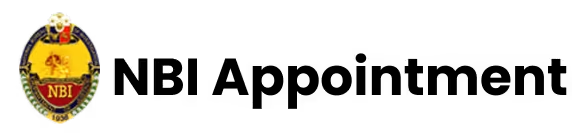
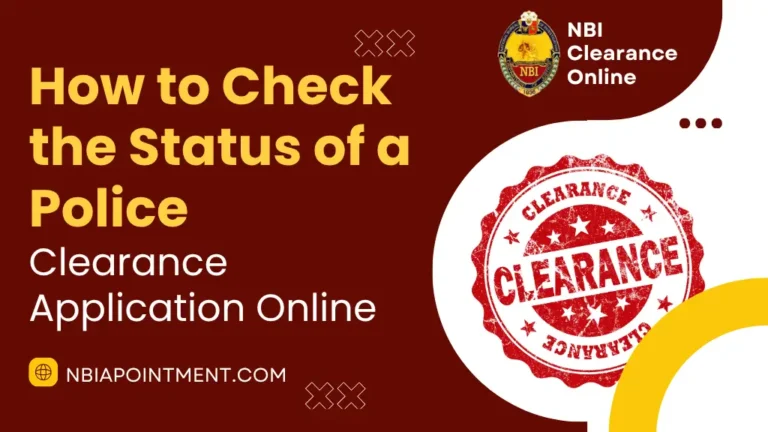




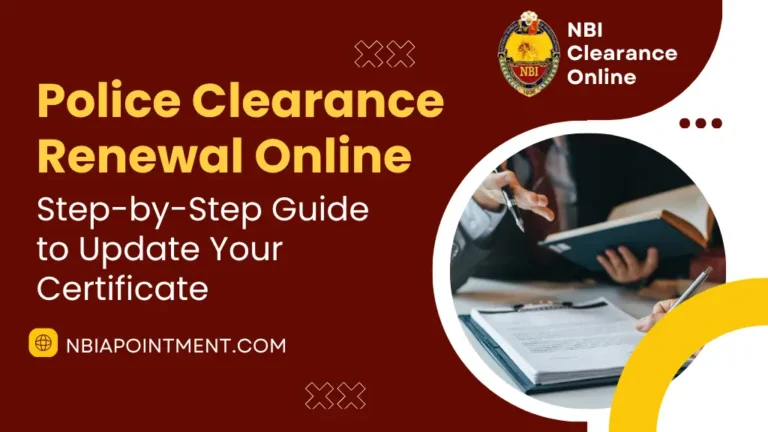
6 Comments